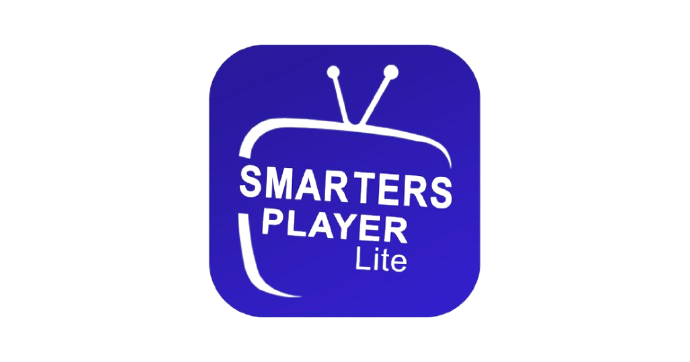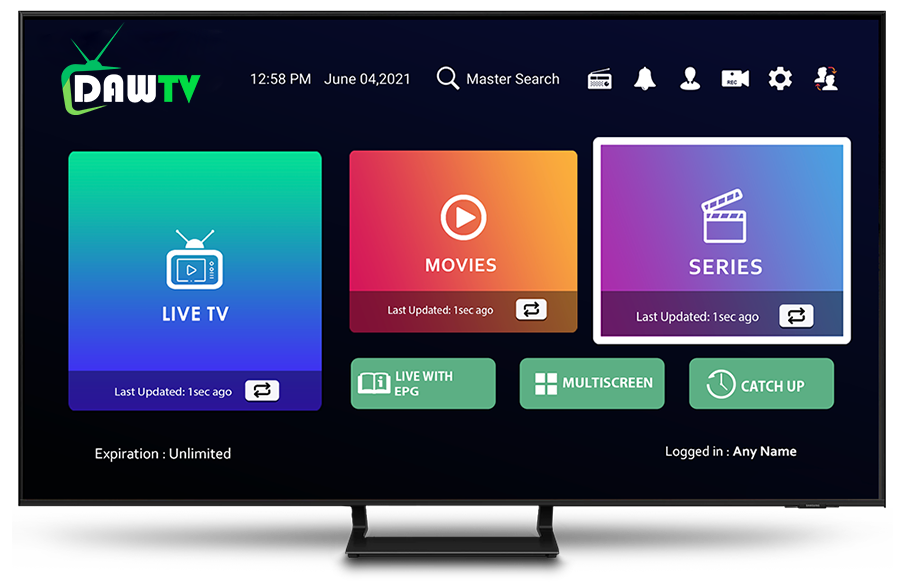Download Smart IPTV Pro
Smart IPTV Pro is a powerful and user-friendly video player that lets you stream Live TV, Movies, and Series seamlessly on your device. Enjoy a smooth and high-quality viewing experience with advanced features designed for the ultimate entertainment.
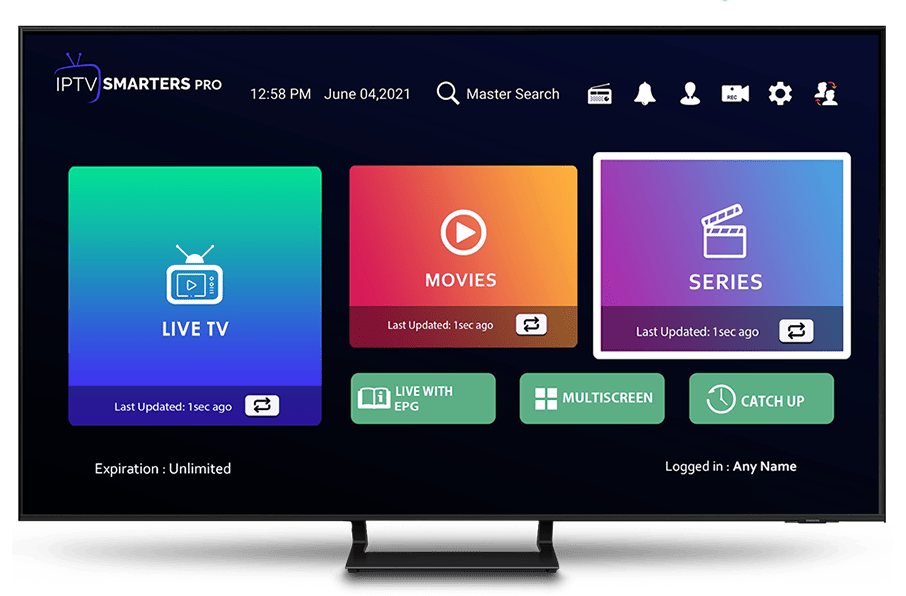
Smart IPTV Pro – Compatible with All Devices
Smart IPTV Pro is designed to work seamlessly across multiple platforms, ensuring a smooth streaming experience on any device. Whether you’re using a smartphone, smart TV, or computer, the app supports various playlist formats, including Player API-Based Playlists, 1-Stream Panel API, and M3U Playlist/URL.
Android
Works on Android phones, Android TV, Android TV Box, Fire TV Stick, Nvidia Shield, and other Android-powered devices.
iOS
Compatible devices encompass iPhone, iPad, and TVOS (Apple TV).
Smart TVs
Downloadable on LG and Samsung Smart TVs via their official app stores.
Windows & macOS
Fully supports Windows 8, Windows 10, and the latest Windows versions.
Mac
Compatible with all macOS versions, including the newest updates.
Security & Privacy
At Smart IPTV Pro, your privacy comes first. The app is designed with advanced security features, ensuring a safe and secure streaming experience.
Why Choose Smart IPTV App Pro ?
Features & Functionality:
Multi-Screen Viewing
Watch multiple streams at once for ultimate convenience.
Picture-in-Picture
Enjoy content while multitasking with the picture-in-picture feature.
Support for Single Stream
Stream your favorite content effortlessly.
TabView Supported
Enjoy a seamless and organized way to navigate multiple streams.

EPG Support
Stay up to date with the Electronic Program Guide (EPG) for scheduling.

Continue Watching
Pick up right where you left off with the “Continue Watching” feature.

Compatibility
Fully compatible with a wide range of devices for an optimal experience.

Recording Capabilities
Record shows and movies to watch later at your convenience.
Smart IPTV Player – Trusted by Users Worldwide
- 800K+ Accounts – Trusted by hundreds of thousands of users.
- Top 2 Position in App Store – Ranked as one of the top apps in its category.
- 95% Satisfied Clients – Join the satisfied majority who love our service.
- 4.6/5 Reviews – Highly rated by users for its performance and features.
Smart IPTV PRO DOWNLOAD
Smart IPTV Pro Download Now
Smart IPTV Pro is an exceptional video streaming player that allows your IPTV customers or end-users to enjoy Live TV, VOD, Series, and TV Catchup content you provide. This versatile app is compatible with Android and iOS devices, Smart TVs, and also works on macOS/Windows PCs and laptops.
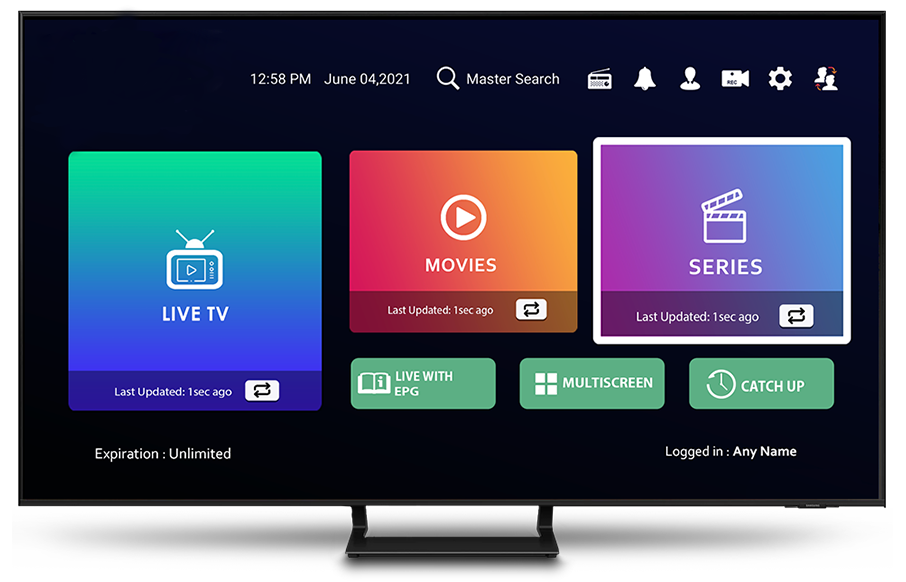
Frequently asked question
How to download Smart IPTV on Firestick?
To download Smart IPTV on your Firestick, follow these steps:
- Go to Settings > My Fire TV > Developer Options.
- Enable Apps from Unknown Sources.
- Open the Amazon Appstore and search for Downloader.
- Install the Downloader app and open it.
- In the Downloader app, enter the URL for the smart iptv Pro APK file and download it.
- Once downloaded, open the file to install smart iptv on your Firestick.
How to install Smart iptv Pro on Firestick?
- Follow the same process as above to enable Apps from Unknown Sources.
- Use the Downloader app to get the Smart iptv Pro APK.
- After downloading, click Install to add the app to your Firestick.
- Once installed, open the app and log in using your IPTV credentials.
How to download Smart iptv Pro on Firestick?
The process to download Smart IPTV Pro on Firestick is similar to installing the regular version:
- Install the Downloader app on your Firestick.
- Use Downloader to input the URL of the Smart IPTV Pro APK.
- Click Install to add the app and log in with your IPTV account.
How to get Smart IPTV on Roku TV?
To get Smart IPTV on Roku TV, you need to use screen mirroring from a mobile device or PC, as Roku does not support direct app installation from third-party sources.
How to install Smart IPTV Pro on Roku TV?
Roku TV doesn’t support direct installation of Smart IPTV Pro. You can use screen mirroring from an Android device or Windows PC to stream IPTV content onto your Roku TV.
How to use Smart IPTV Pro?
To use Smart IPTV Pro, install the app on your device, log in with your IPTV service credentials, and start streaming live TV, VOD, series, and catch-up content.
How to get Smart IPTV on Firestick?
Refer to the process for downloading Smart IPTV on Firestick mentioned above.
How to install Smart IPTV Pro on TV?
You can install Smart IPTV Pro on Smart TVs like Android TV, Samsung, or LG via the respective app stores. For non-Smart TVs, consider using an Android box or streaming device like Firestick.
Has Smart IPTV been shut down today?
No, Smart IPTV has not been shut down. It continues to offer streaming services as long as the IPTV provider is active.
How to download Smart IPTV Pro on Samsung TV?
Install Smart IPTV Pro on Samsung TV through the Samsung Smart Hub or use a connected Android box that supports the app.
How to turn off subtitles on Smart IPTV Pro?
To disable subtitles, go to Settings in the Smart IPTV Pro app, then navigate to the Subtitles section and turn them off.
How do I get Smart IPTV on Firestick for free?
To get Smart IPTV on Firestick for free, you can install it via Downloader and access free IPTV content, provided you have a free IPTV service.
How to Install IPTV Smarters on Samsung Smart TV
Open the Samsung Smart Hub on your TV.
Go to the Apps section.
Search for IPTV Smarters (or IPTV Smarters Pro).
Click Install and wait for it to finish.
Open the app and log in using your IPTV provider’s details.
How to Put Subtitles on Smart IPTV
Open Smart IPTV and start a stream.
Press the OK button on your remote to access playback options.
Look for the CC (Closed Captions) or Subtitle option.
If available, choose your preferred subtitle language.
If subtitles don’t appear, check if your IPTV provider supports them.
Can’t Find Smart IPTV App on Samsung TV
- If you can’t find Smart IPTV in the Samsung App Store, it may have been removed from your TV’s model. Try these solutions:
- Use a USB method:
- Download the Smart IPTV app from : https://iptvsmarterapp.pro/
- Copy it to a USB drive and install it manually.
- Use an alternative app: Try apps like IPTV Smarters, TiviMate, or OTT Navigator.
- Change your TV region (if Smart IPTV is not available in your country).
How to Download Smart IPTV
Visit the official website : https://iptvsmarterapp.pro/download
Choose the version for Samsung Smart TV and follow the installation steps.
If unavailable on your TV’s store, use a USB drive to install it manually.
How to Set Up Smart IPTV
Open Smart IPTV on your TV.
Note down the MAC address displayed on the screen.
Visit https://iptvsmarterapp.pro/download on your computer.
Enter your MAC address and upload your M3U playlist (provided by your IPTV service).
Click Send and restart your Smart IPTV app.
Your channels should now be loaded.
Our Users Love Our App!
Download Our App Now
App Store Description:
Smart IPTV Pro is a powerful and user-friendly video streaming player that lets you enjoy Live TV, VOD, Series, and TV Catchup content on your iOS devices. With support for a wide range of media formats, this app delivers smooth, high-quality streaming. Whether you’re at home or on the go, Smart IPTV Pro ensures an exceptional viewing experience on your iPhone or iPad.
Play Store Description:
Smart IPTV Pro is an advanced video streaming player that offers seamless access to Live TV, VOD, Series, and TV Catchup content. Compatible with Android smartphones, tablets, and Smart TVs, this app provides a superior streaming experience with a user-friendly interface. Enjoy high-quality media on all your Android devices with Smart IPTV Pro!



Smart IPTV: The Ultimate Guide to IPTV Smarters Pro Features and Installation
Are you looking for the perfect Smart IPTV solution? IPTV Smarters Pro stands out as a leading television application designed to transform your entertainment experience. This comprehensive guide explores everything you need to know about this powerful Smart IPTV platform, from its feature-rich interface to step-by-step installation instructions for all your devices.
Smart IPTV Features: What Makes IPTV Smarters Pro Stand Out
IPTV Smarters Pro delivers an exceptional Smart IPTV experience through its comprehensive feature set:
- Intuitive User Experience: Newly designed layout and UI for seamless navigation
- Enhanced Content Discovery: Master search function to find your favorite content instantly
- Advanced EPG Integration: Improved scheduling information at your fingertips
- Customizable Playback: Adjust buffer size for optimal performance on any network
- Family-Friendly Options: Parental controls to restrict unsuitable content
- Flexible Viewing Options: TV catch-up streaming and resume watching capability
- Content Updates: Track recently added movies and series
- Multi-Device Support: Improved multi-screen and multi-user functionality
- Format Compatibility: Works with M3U files, URLs, and local audio/video playback
- Security Enhancement: Integration with VPN services for privacy protection
- Language Options: Dynamic language switching for global users
- Viewing Flexibility: Picture-in-picture support for multitasking
- Device Integration: Chrome casting improvements for big-screen viewing
- Continuous Playback: Auto-next episode feature for binge-watching
- Performance Optimization: Automatic or manual cache clearing
- Organized Content: Tab view and content downloading options
- Quick Access: Direct channel lists and episode navigation from video interface
- Multiple Subscriptions: Manage several IPTV services within one interface
Smart IPTV for Television: Samsung and LG Compatibility
Samsung Smart TV
Samsung Smart TV users can enjoy IPTV Smarters Pro version 1.0.6, optimized for compatibility with all Samsung Smart TV models. This Smart IPTV solution is tailored to provide an enhanced viewing experience based on user preferences.
LG Smart TV
LG Smart TV owners have access to IPTV Smarters Pro version 1.0.8, which is fully compatible with all LG Smart TV devices. This version is specifically optimized to deliver excellent performance and functionality, ensuring LG users can access a vast range of content with ease.
How to Install Smart IPTV (IPTV Smarters Pro) on Various Devices
Firestick Installation Guide
Since Smart IPTV isn’t directly available in the Amazon Store, you’ll need to sideload the app:
Preparing Fire TV For Sideload:
- Navigate to your FireStick home screen
- Select the magnifying glass icon to access search
- Type “Downloader” and select it from search results
- Download and install the Downloader app
Enabling Installation From Unknown Sources:
- Open the Downloader app, then access Settings
- Select “My Fire TV”/”Device” (depending on FireStick version)
- Choose “Developer options”
- Enable “Install unknown apps” and select Downloader
Download Smart IPTV (IPTV Smarters Pro) APK:
- Launch the Downloader app
- Enter “firesticktricks.com/smarter” in the URL bar and click “GO”
- When download completes, follow on-screen prompts to install
- After installation, you can open immediately or delete the APK file to save space
Android Smart IPTV Installation
Option 1: Official Website
- Open your Android browser and navigate to the IPTV Smarters Pro official website
- Locate the download section for the APK file
- Download and install the file
- Open and sign in with your Smart IPTV provider credentials
Option 2: Google Play Store
- Open Google Play Store
- Search for “IPTV Smarters Pro”
- Tap “Install” and accept any terms presented
- Open and sign in when installation completes
Option 3: APKPure
- Visit APKPure.com on your Android browser
- Search for “IPTV Smarters Pro”
- Download the APK file
- Enable “Unknown Sources” in device security settings
- Install the APK file
- Open and sign in with your credentials
iOS Smart IPTV Setup
- Open the Apple App Store
- Search for “IPTV Smarters PRO”
- Tap “Install” and authenticate as needed
- Open the app and enter your Xtream connection details
- Tap “Add user” to authenticate
- Explore live TV channels and movies after logging in
Note: Some premium features may require in-app purchases
Windows/Mac Smart IPTV Installation
Download and Installation:
- For Windows: Download the .exe file from the official website
- For Mac: Download the .dmg file from the official website
- Install following standard procedures for your operating system
- Launch the application after installation
Configuration:
- Enter a name for your list
- Input your username and password
- Paste the URL provided by your Smart IPTV service
- Click “Login” to connect
- Begin watching your content
Note: Premium features may not be available for desktop users
Samsung/LG Smart TV Setup
- Access Smart Hub using your remote
- For Samsung: Search for “IPTV Smarters Pro” within Smart Hub
- For LG: Find “IPTV Smart Pro” in the LG Content Store
- Download and install the application
- Launch the app from your TV home screen
- Choose “Add New User” and enter required details
- Click “Add user” to connect to the server
Note: Ensure your Smart IPTV service provider has registered their DNS with IPTV Smarters Pro
Roku Smart IPTV Installation
- Access developer options by pressing: Home (3x), Up (2x), Right (1x), Left (1x), Right (1x)
- Note the displayed IP address
- Select “Enable installer and restart” and agree to license terms
- Create and confirm a password
- On your computer, log in to my.roku.com
- Navigate to “Manage Account” and select “Add channel”
- Download the IPTV Smarters Player package
- Access your Roku’s IP address in a web browser
- Sign in as “rokudev” with your created password
- Upload and install the package
- Return to Roku to access and sign in to IPTV Smarters
Why Choose Smart IPTV (IPTV Smarters Pro)
IPTV Smarters Pro delivers a comprehensive Smart IPTV solution for viewers seeking convenient access to their favorite content. Its user-friendly interface, extensive channel lineup, and cross-device compatibility make it an excellent choice for enjoying IPTV services.
The advanced features—including multi-screen support, intuitive navigation, and customizable options—significantly enhance the viewing experience, making Smart IPTV through IPTV Smarters Pro a preferred option for entertainment enthusiasts worldwide.